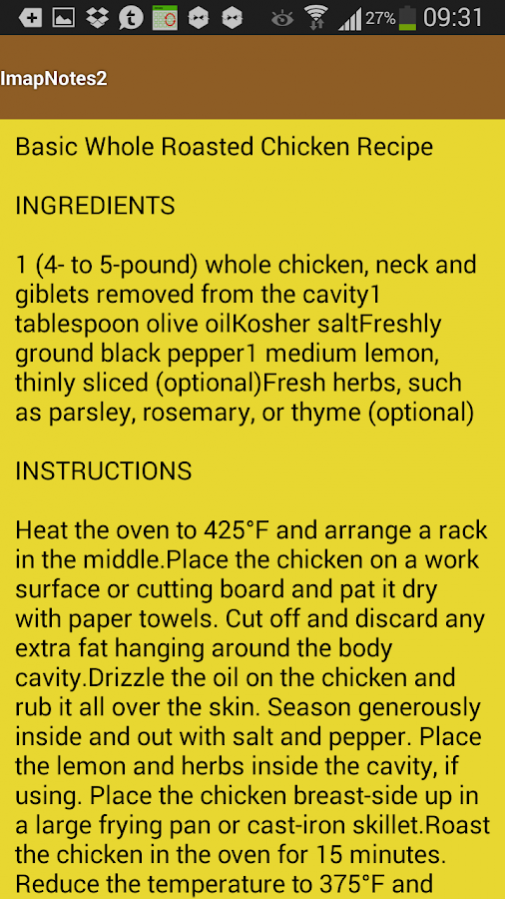Imapnotes2 sync iOS OSX notes 4.10
Free Version
Publisher Description
IMPORTANT:
This is the last maintained version. Due to health problems, I can't maintain this app anymore.
Source is on Github for those who would like create a fork.
Sync your notes between Android, IOS devices (iPhone and iPad),OS X devices (Mac, MacBook) and different accounts like Gmail and others
IMPORTANT NOTICE FOR iCloud USERS:
If you have migrated your notes to the new Apple system, this app will not work anymore.
Apple has leaved IMAP server to a new one that doesn't use IMAP protocol.
If you have not migrated, then this app will work.
This has changed in september 2015 with OS X El Capitan.
Imapnote2 works ONLY with IMAP server
This project is a fork of "imapnote" one created by boemianrapsodi (boemianrapsody@gmail.com). Probably Pasquale Boemio. Some things don't work correctly but it was impossible to contact him to correct these bugs.
Original app is named "imapnote", and is available at https://code.google.com/p/imapnote/, So I decided to name this one "imapnote2". It is under the GPL v3 License, as is "imapnote"
It is based on Apple (IOS and OS X) way to manage notes. They are stored in an imap folder named "Notes". imapnote uses Gmail for syncing. But as I use my own imap server, I have modified it to be used with any imap server that respects Apple's method. It has been tested with Gmail (imap.mail.me.com), Yahoo! (imap.mail.yahoo.com), AOL (imap.aol.com) and of course my server. Even if not still tested, it should work with others too.
With this version it is possible to display, create, delete and modify IOS,OS X notes.
It uses ActionBar which gives modern look and is more ergonomic
It is also possible to use it with Kerio Connect servers and Courier IMAP servers
Now use of plain text, SSL/TLS and STARTTLS is possible
Untrusted certificates can be allowed
works now exclusively offline
sync with server is done in the background
it uses Android sync adapter mechanism
sync can be forced at any time
sync is done in partial respect to RFC 4549.
sync interval can be configured account by account
IMPORTANT NOTICE:
Many important improvements have been made to this version. In case of difficulties, please uninstall the application and then reinstall it.
Keywords:Notes, iPhone, iPad, iOS, OS X, Mac
About Imapnotes2 sync iOS OSX notes
Imapnotes2 sync iOS OSX notes is a free app for Android published in the PIMS & Calendars list of apps, part of Business.
The company that develops Imapnotes2 sync iOS OSX notes is dagami. The latest version released by its developer is 4.10.
To install Imapnotes2 sync iOS OSX notes on your Android device, just click the green Continue To App button above to start the installation process. The app is listed on our website since 2016-12-27 and was downloaded 21 times. We have already checked if the download link is safe, however for your own protection we recommend that you scan the downloaded app with your antivirus. Your antivirus may detect the Imapnotes2 sync iOS OSX notes as malware as malware if the download link to com.Pau.ImapNotes2 is broken.
How to install Imapnotes2 sync iOS OSX notes on your Android device:
- Click on the Continue To App button on our website. This will redirect you to Google Play.
- Once the Imapnotes2 sync iOS OSX notes is shown in the Google Play listing of your Android device, you can start its download and installation. Tap on the Install button located below the search bar and to the right of the app icon.
- A pop-up window with the permissions required by Imapnotes2 sync iOS OSX notes will be shown. Click on Accept to continue the process.
- Imapnotes2 sync iOS OSX notes will be downloaded onto your device, displaying a progress. Once the download completes, the installation will start and you'll get a notification after the installation is finished.